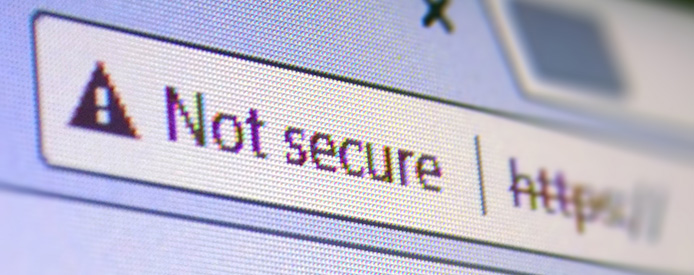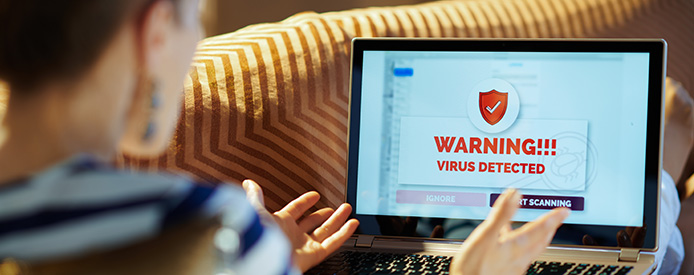
In a remote access scam, the fraudster contacts the victim, often by phone or a pop-up ad, and claims to be an employee of a legitimate company such as a computer software or security company, a cable/internet company, or a large online retailer, like Amazon. The fraudster asks the victim to initiate remote access or download an app to his/her computer, phone, or tablet to help resolve a fake technical or billing issue.
With control of the victim’s device, the fraudster can access files containing financial accounts, passwords, and personal data, or install viruses that could also compromise sensitive information. When a fraudster takes over someone’s online bank account, it can lead to the theft of the victim’s money through various means, including wire fraud, peer-to-peer (P2P) payment fraud, and Automated Clearing House (ACH) fraud.
How to avoid remote access scams
- Do not give anyone access to your computer, phone, or tablet — nor to your personal or financial information — unless you initiated the contact and know that contact is legitimate.
- Be aware that fraudsters can spoof phone numbers to make it appear to be a call from a legitimate company. If you are in doubt, hang up and call the business using a phone number that you know to be correct.
- Examine pop-ups and emails closely for signs that might indicate fraud, such as spelling and grammar mistakes.
- If you think there may be a problem with your computer, phone, or tablet that you aren’t able to resolve on your own, consult with someone you trust, or take the device to a business that offers in-person technical support.
If you believe you are a victim of a scam, contact Bethpage immediately at 800-628-7070.
- Categories: